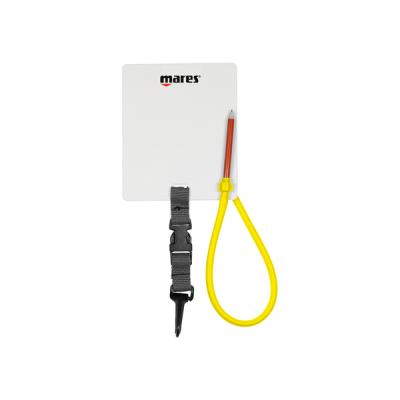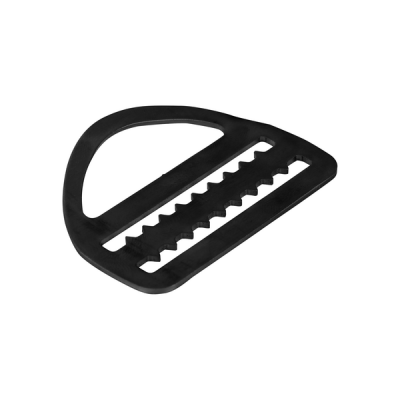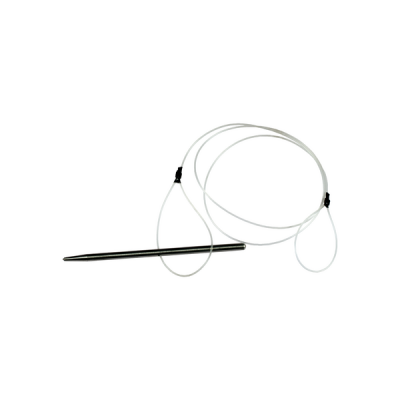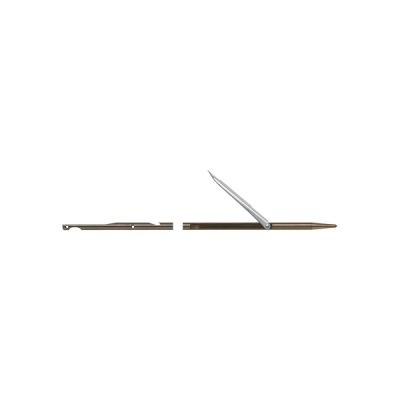What Are Cookies and What Do We Use Them For?
Cookies are small files that your browser stores on your computer or mobile device when you visit our website. This allows the website to recognize your device, link your visits across different pages, and possibly recognize you when you return. Cookies on our website are not used to spy on users, do not follow everything you do, and do not contain malicious code or viruses. Information such as your name or email address will not be stored – the website cannot access your personal data or files on your device.
Cookies by Source
a) First-party cookies
First-party cookies come from the website you are visiting and can be either persistent or temporary. These cookies enable the website to store data that will be used again during your next visit.
b) Third-party cookies
Third-party cookies originate from other websites or services and are placed on the site you are visiting. These cookies allow those third parties to monitor your use of the internet on the visited site, often for marketing purposes.
Cookies by Function
a) Essential cookies
(always active) – These cookies are essential for the operation of our website and cannot be disabled. They ensure that user-related settings (e.g., selected language, currency, cookie preferences, wishlist, cart, etc.) are maintained across sessions. They also contribute to the secure and proper use of our services. You can set your browser to block these cookies or alert you about them, but the website will not function properly, and shopping in the web store may not be possible.
b) Analytical cookies
(optional) – These cookies allow us to record visits and traffic sources to measure and improve the performance of our site.
c) Marketing cookies
(optional) – These are used to track users across websites and show targeted ads.
Cookies Used on This Website
This site uses essential and analytical cookies. You are not required to accept analytical cookies.
How to Manage Cookies?
Managing cookies on this website
At the bottom of this website, there is a link labeled “Configure cookies.” You can always change your cookie preferences by clicking that link.
Deleting cookies from your device
If you delete your browsing history, all cookies stored on your device will be removed. This will remove cookies from all websites you have ever visited.
However, note that this may also delete some stored data (e.g., login credentials, site preferences, etc.).
Managing cookies for individual websites
For more control over cookies from individual websites, check the cookie privacy settings in your browser.
Blocking cookies
Most modern browsers can be configured to block cookies. However, you may need to manually adjust some preferences each time you visit a website. Also, some services and features might not function properly (e.g., logging in via social media).